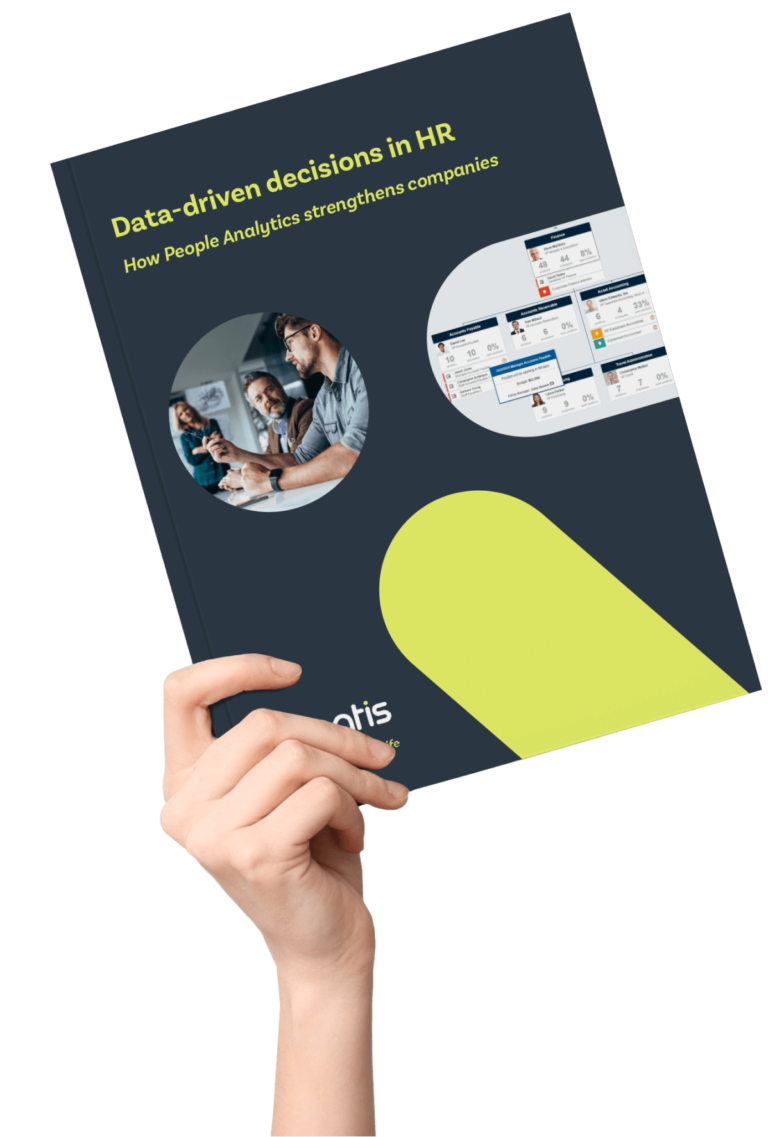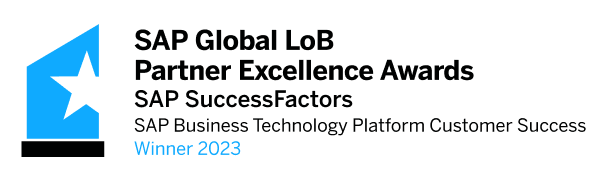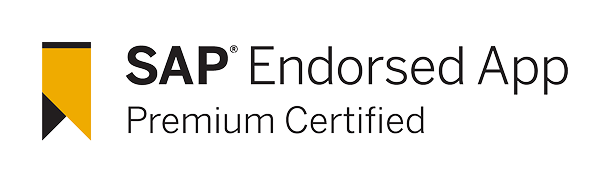Use Cases for Dashboard Deployment
Dashboards are versatile tools that can be used in various areas and for different purposes. Here are some of the most common use cases for dashboards:
1. Human Resources (HR)
HR dashboards provide insights into employee data, such as performance evaluations, turnover rates, training progress, and demographic information. They help HR managers optimize hiring processes and develop workforce development programs.
2. Financial Management and Analysis
Financial dashboards provide an overview of key financial metrics such as cash flow, expenses, revenues, and budget comparisons. They enable finance teams to monitor the financial health of a company and make informed decisions.
3. Marketing and Sales Analysis
Marketing and sales dashboards visualize data on campaign performance, lead generation, sales funnel, customer acquisition costs, and customer retention rates. This allows marketing and sales teams to measure the ROI of their activities and develop strategies to increase effectiveness.
4. Operations Management
Operational dashboards offer real-time insights into production processes, inventory levels, supply chains, and quality controls. They are essential for operations managers to ensure process efficiency and quickly identify and address issues.
5. Project Management
Project management dashboards display project progress, task status, resource utilization, and milestones. They are crucial tools for project managers to ensure projects stay on schedule and within budget.
6. Customer Management and Support
Dashboards in customer management and support visualize data on customer trends, support tickets, response times, and customer satisfaction scores. They help companies improve the quality of customer service and strengthen customer relationships.
7. Performance Monitoring and Management
Dashboards are frequently used to monitor the performance of companies, departments, or specific processes. They visualize metrics such as revenue, profit, productivity, or customer satisfaction in real-time, helping managers respond quickly to changes.
8. IT and Network Monitoring
IT dashboards visualize network performance, system outages, security threats, and software updates. They are critical for IT teams to ensure the integrity and security of the IT infrastructure.
9. Supply Chain Management
Supply chain dashboards provide an overview of the supply chain, including supplier performance, transport times, inventory levels, and demand forecasts. They are important for optimizing the supply chain and minimizing risks.
10. Sustainability and Environmental Management
Dashboards focused on sustainability visualize data on energy consumption, CO2 emissions, recycling rates, and other environmental KPIs. They enable companies to monitor their environmental impact and achieve sustainability goals.